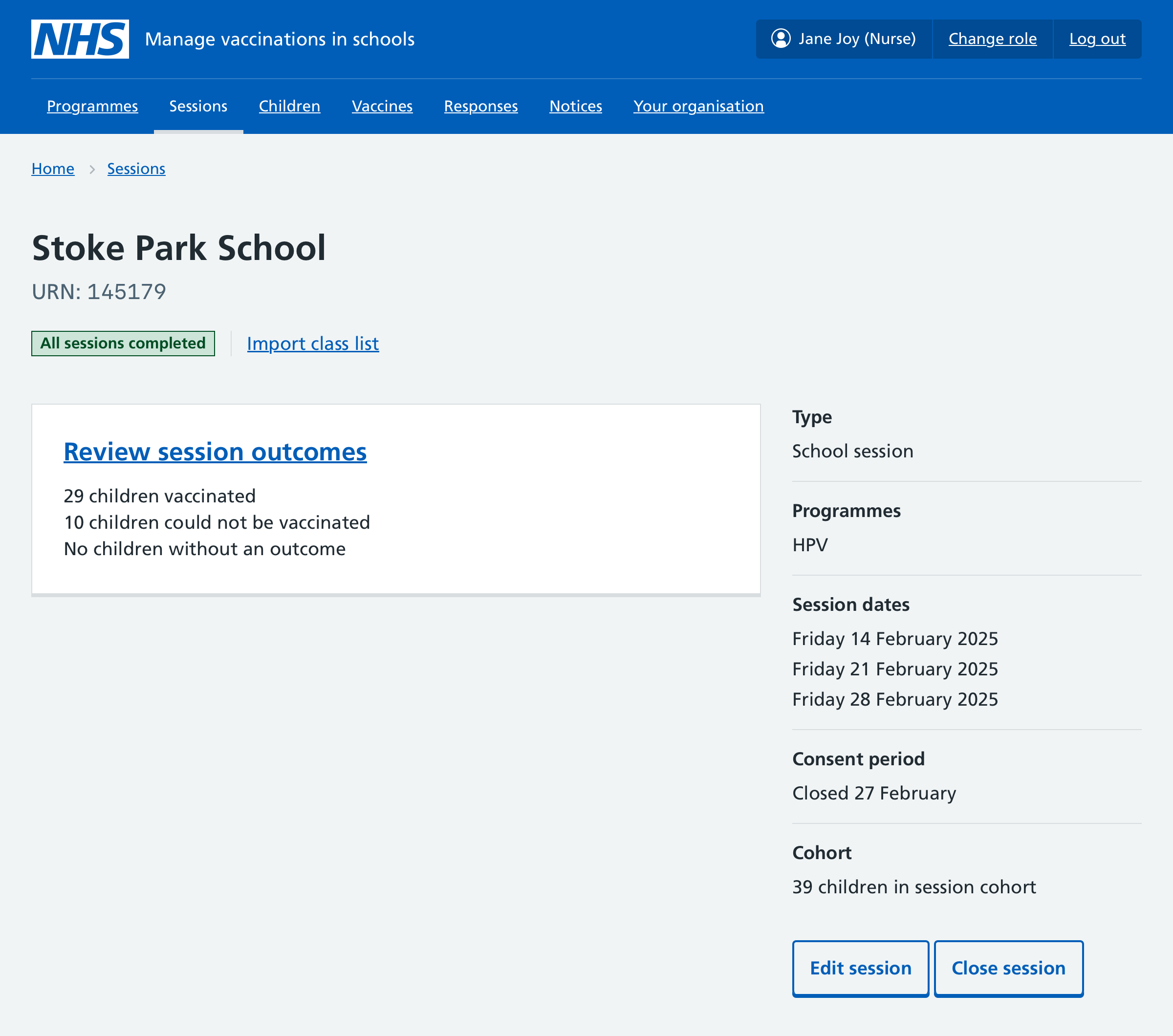User guide Closing a session
Once all sessions at a school have been completed, you need to close the session.
- Go to the school page.
- Click the Close session button.
- You’ll see a summary of how many children will be invited to community clinics.
- Click on Close session.