Checking important notices
Note:
Only superusers can view important notices.
Whenever you log in to Mavis, you should go to Import and then Important Notices to see if there’s anything you need to be aware of. These notices will also be flagged on the Mavis dashboard.
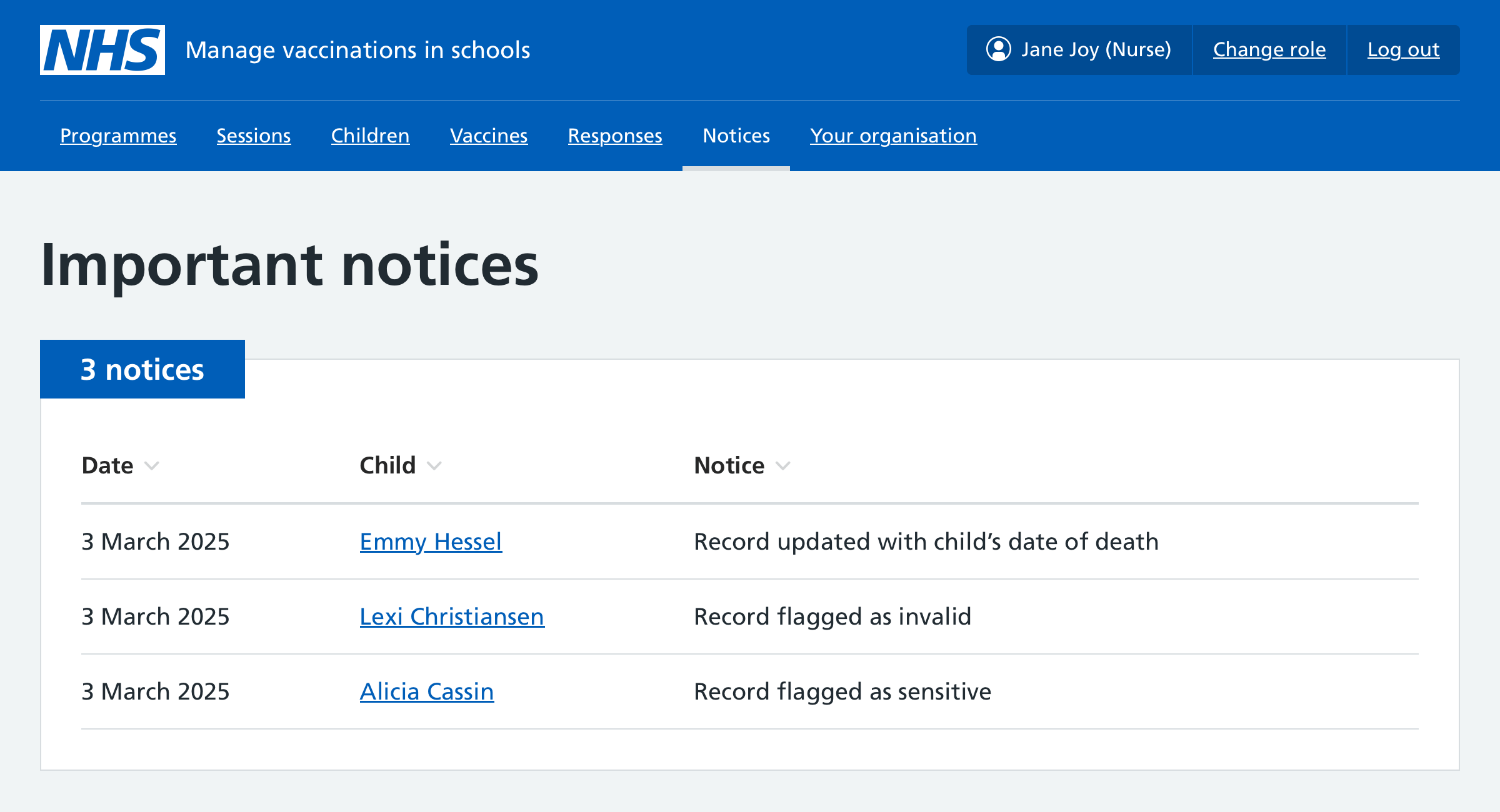
Records might be flagged as invalid if the child has 2 NHS numbers (if they’re adopted, for example).
If you see that a record has been flagged as sensitive, you need to follow this up with the child’s school and agree how to manage future contact outside Mavis.
Once you have seen and, if necessary, acted on an important notice, you can dismiss it.

If you dismiss an important notice it will disappear from the Import page for all superusers in your team. It will still be visible on the individual child record.
