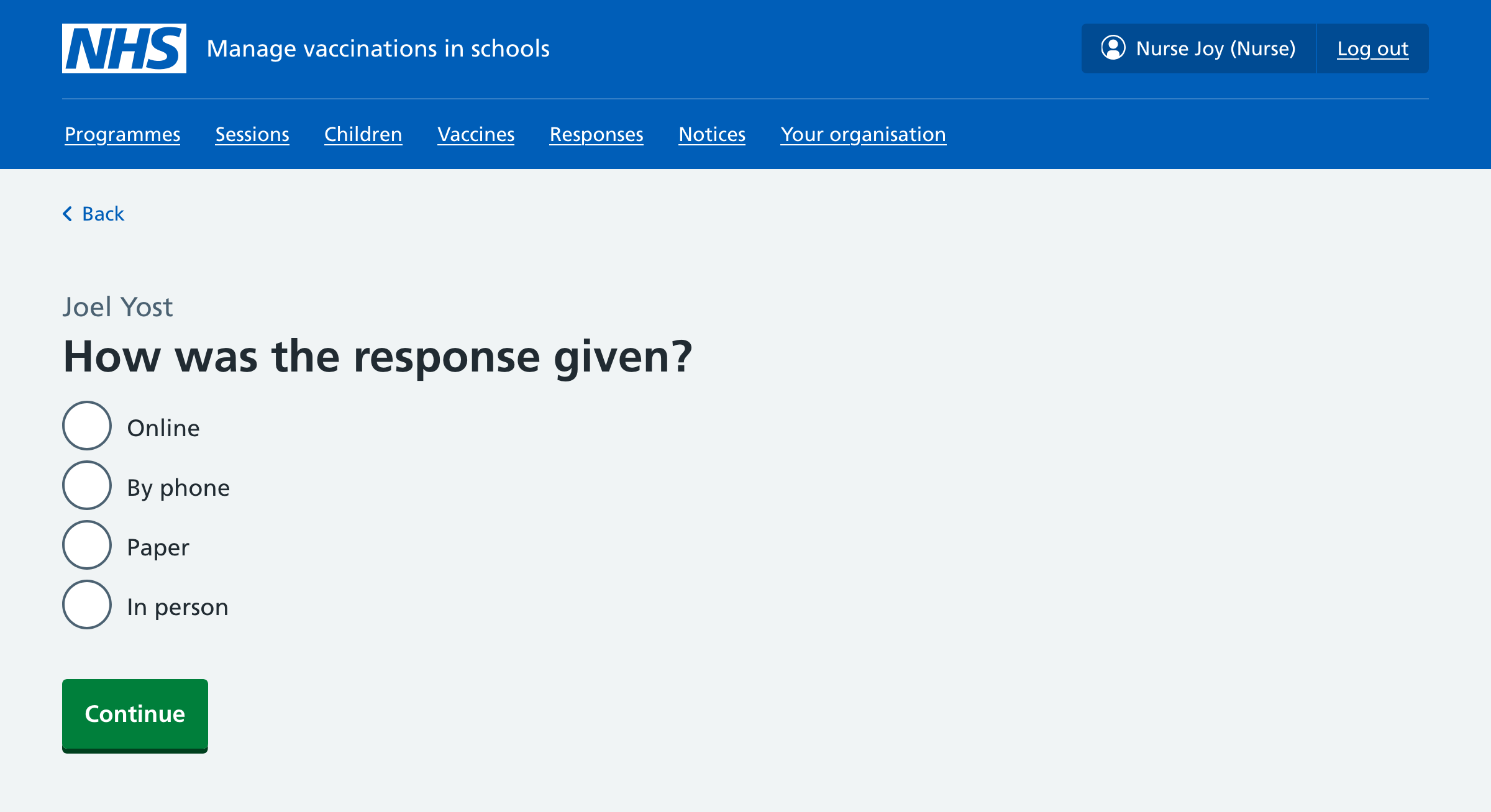Using paper-based forms
Downloading a paper-based consent form
If you receive a request to send a parent a paper-based consent form, you can download and print the relevant form from Mavis.
- Go to Sessions, then filter for Scheduled sessions.
- Select the relevant session.
- At the bottom of the Overview tab, in the Session details block, you’ll find a link to the consent form for each programme in the session. Select the link to download the form.
- You can then print the form off and send it to the parent who requested it.
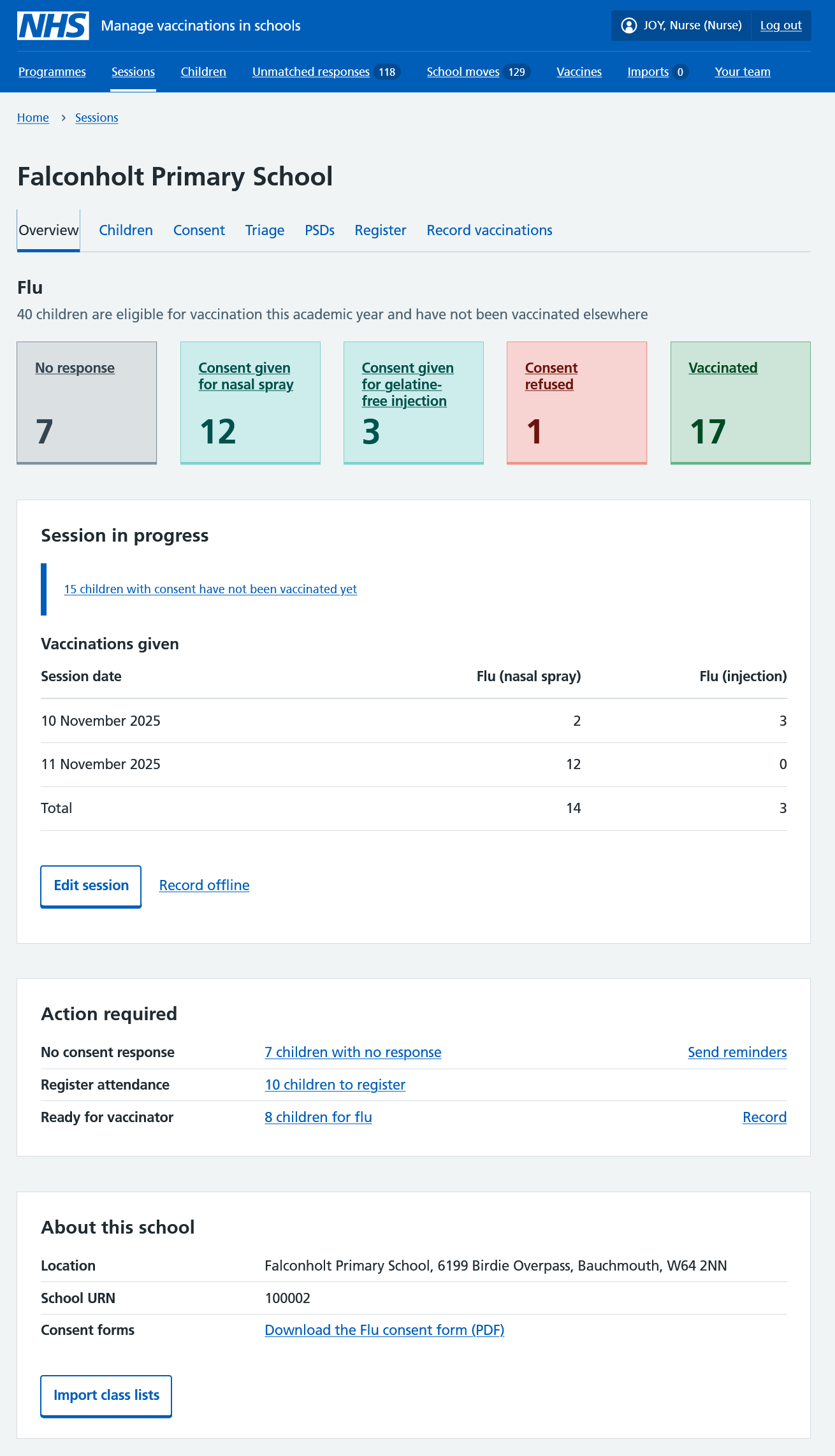
Entering a consent response from a paper form
Once the parent returns the form, you can enter the information given into Mavis using the ‘Record a new consent response’ flow.
- Go to Sessions and find the session you’re looking for. Select it.
- Go to the Children tab for this session and filter for Needs consent.
- Go to into a child record by selecting their name.
- Select Record a new consent response.
- Use the radio button to indicate who’s responded.
- Go through the consent flow, making sure to select Paper as the way the response was given.