Triaging health questions
You can triage parents’ responses to health questions for each child in a school session.
- Go to Sessions.
- Filter for Scheduled sessions.
- Select the session you’re interested in.
- Go to the Children tab and filter for Needs triage. You’ll see a list of children who need triage.
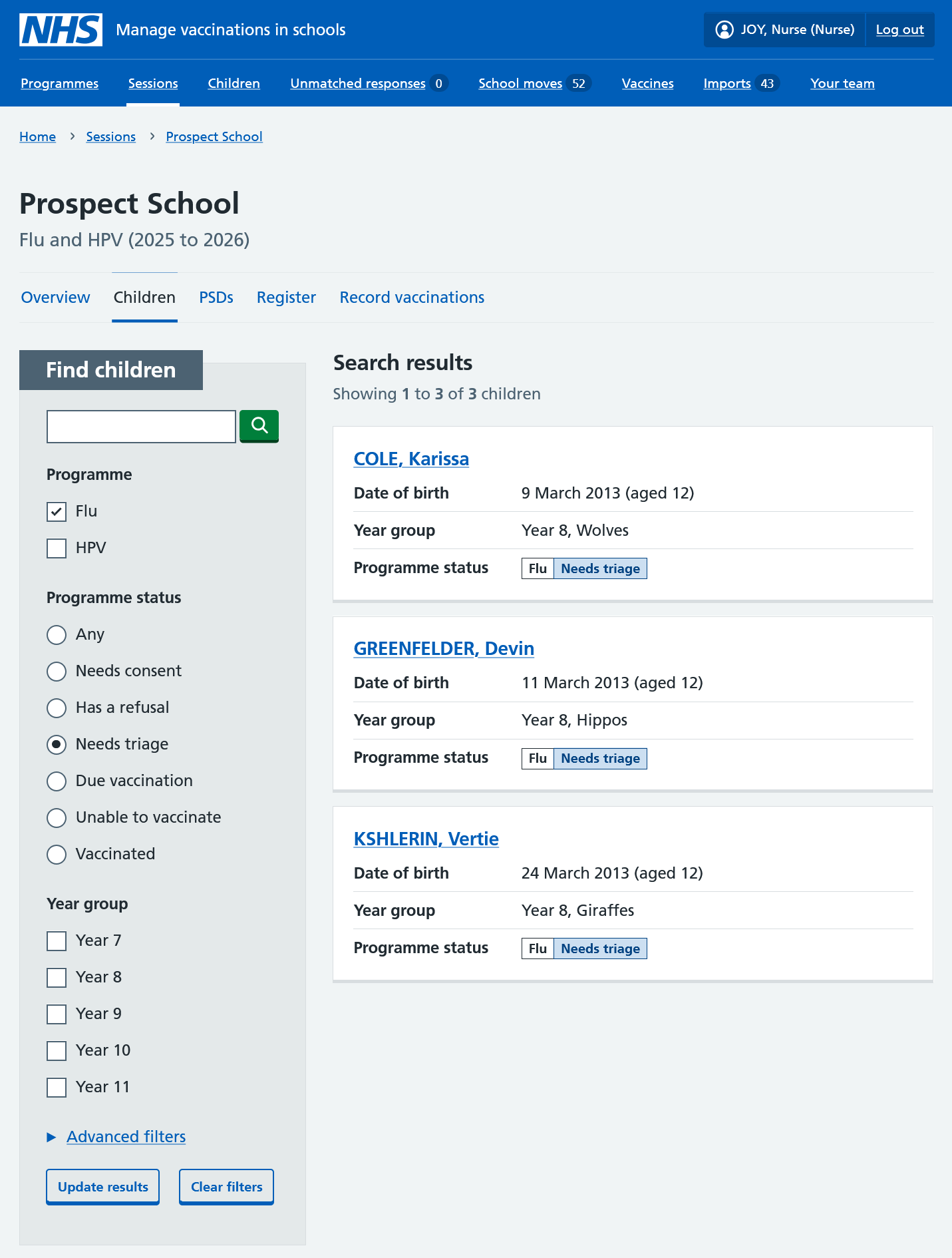
- Select the child whose record you want to triage.
- Review the parent’s answers to health questions.
- Use the radio buttons to indicate whether you think it’s safe to vaccinate the child. You can also add notes to a triage decision if needed.
Note:
When triaging for flu, you’ll be able to select if it’s safe to give the nasal spray vaccine or the injected vaccine. Mavis will only display these options if the relevant consent has been given.