Adding vaccines
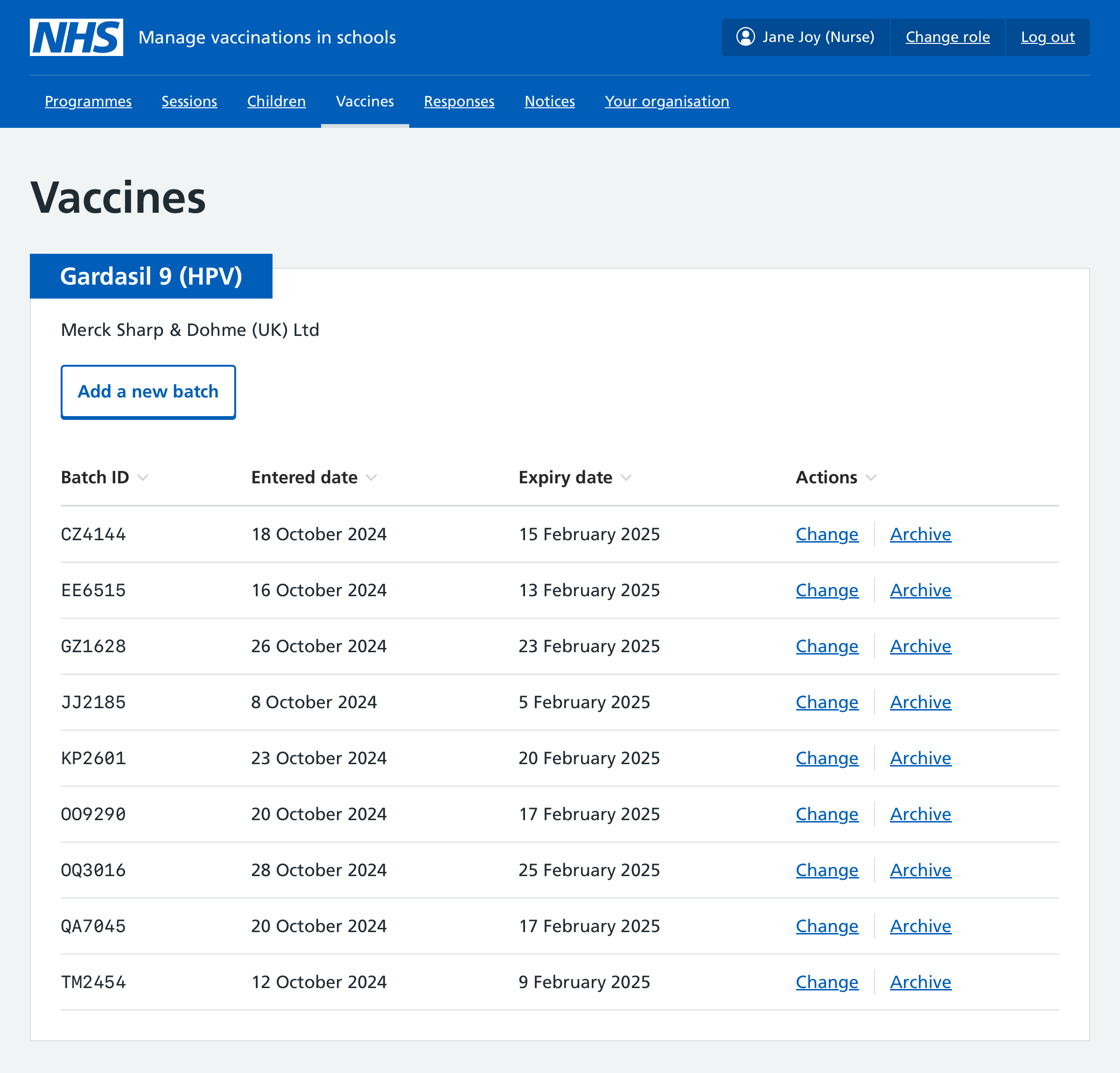
To add a vaccine batch:
- From the dashboard, go to Vaccines.
- Find the relevant vaccine type and select Add a new batch.
- Enter the batch ID and expiry date, then click on Add batch.
To edit a batch:
- From the dashboard, go to Vaccines.
- Find the relevant vaccine type and batch ID and select Change.
- Make your edits and save the changes.
Archiving a batch will remove it from the list of vaccines available to nurses when recording vaccinations. To archive a batch:
- From the dashboard, go to Vaccines.
- Find the relevant vaccine type and batch ID and select Archive.
- Once you’ve confirmed this action, you cannot undo it.
All batches need to be manually archived. This doesn’t happen automatically.