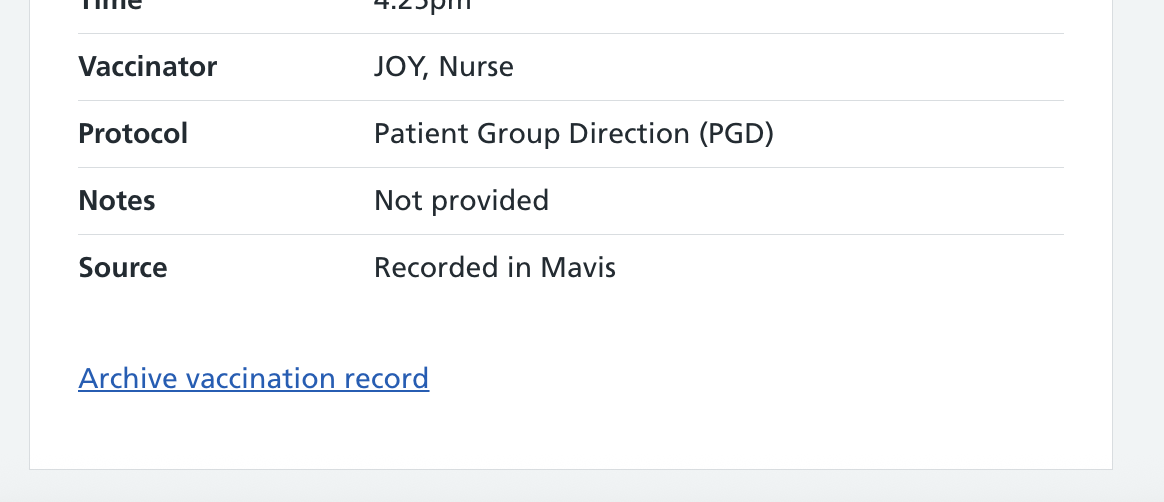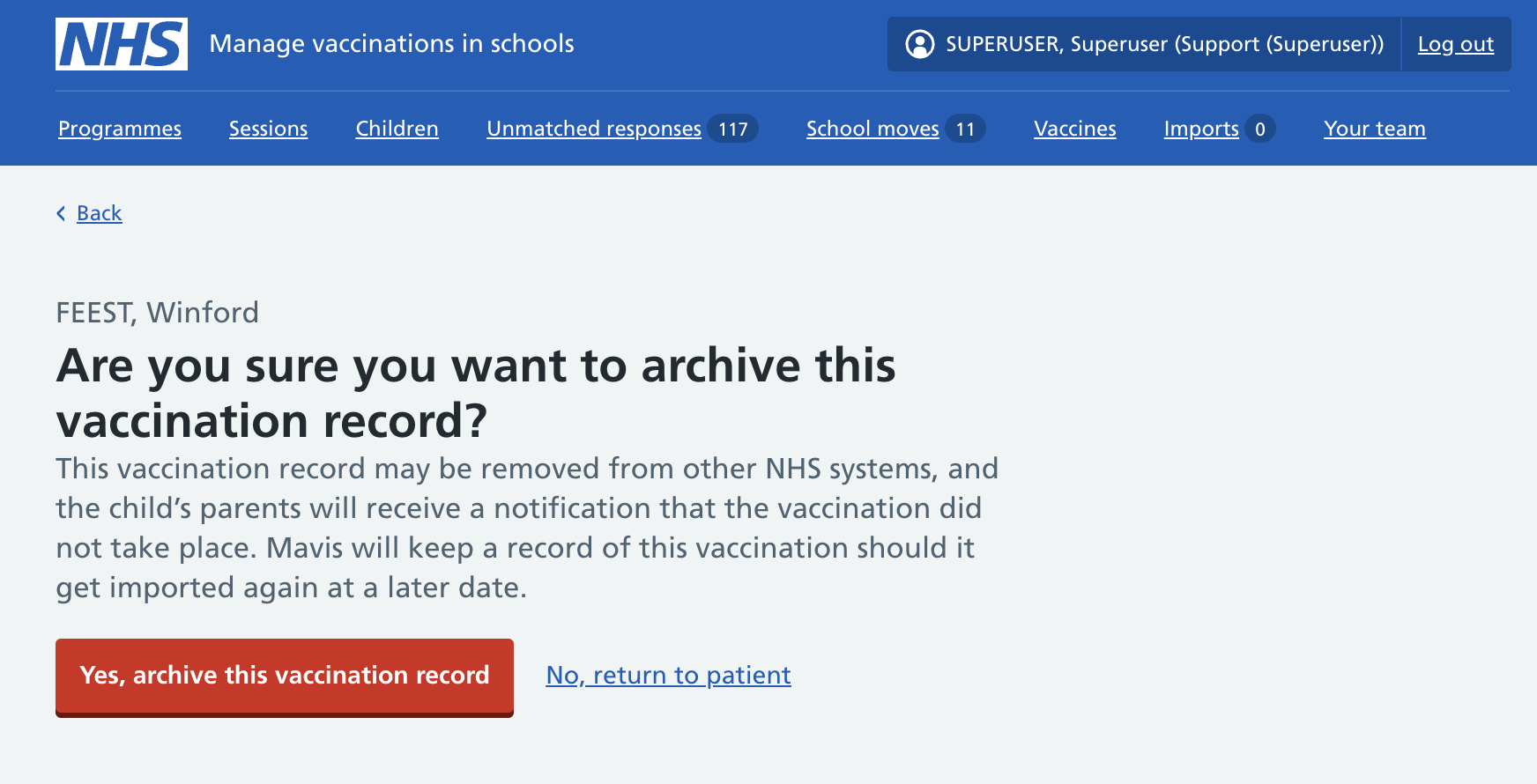Archiving vaccination records
If you are a superuser with activity code B0062 you can remove a vaccination record by archiving it.
You may need to do this, for example, if a record appears twice due to a technical error or if historical vaccinations were matched incorrectly.
To archive a record:
- From the Children tab of a session page, or from the global child list, go into the child record by clicking their name.
- On the child record, scroll down to the vaccination record.
- Click Edit vaccination record.
- Select the vaccination you need to archive by clicking the date.
- Click Archive vaccination record.
- Confirm by clicking Yes, archive this vaccination record
If you do not have activity code B0062 you can ask a superuser in your group to archive the record.