Downloading vaccination reports
You can download vaccination reports as CSV files which you can share with your CHIS provider, GP practices or others.
You do not need to share reports for flu or HPV with GPs (except in some cases of self-consent), as Mavis does this automatically but you still need to download and share reports with the local CHIS team.
To download a report:
- Select Reports from the Mavis homepage or the top navigation bar.
- Select the Download data tab.
- Select the type of data you want to download:
- child-level vaccination data
- aggregate vaccination data
- Select the vaccination programme you want to download data for, and any other relevant options.
- Select the Download vaccination data button to confirm your choices and download the report.
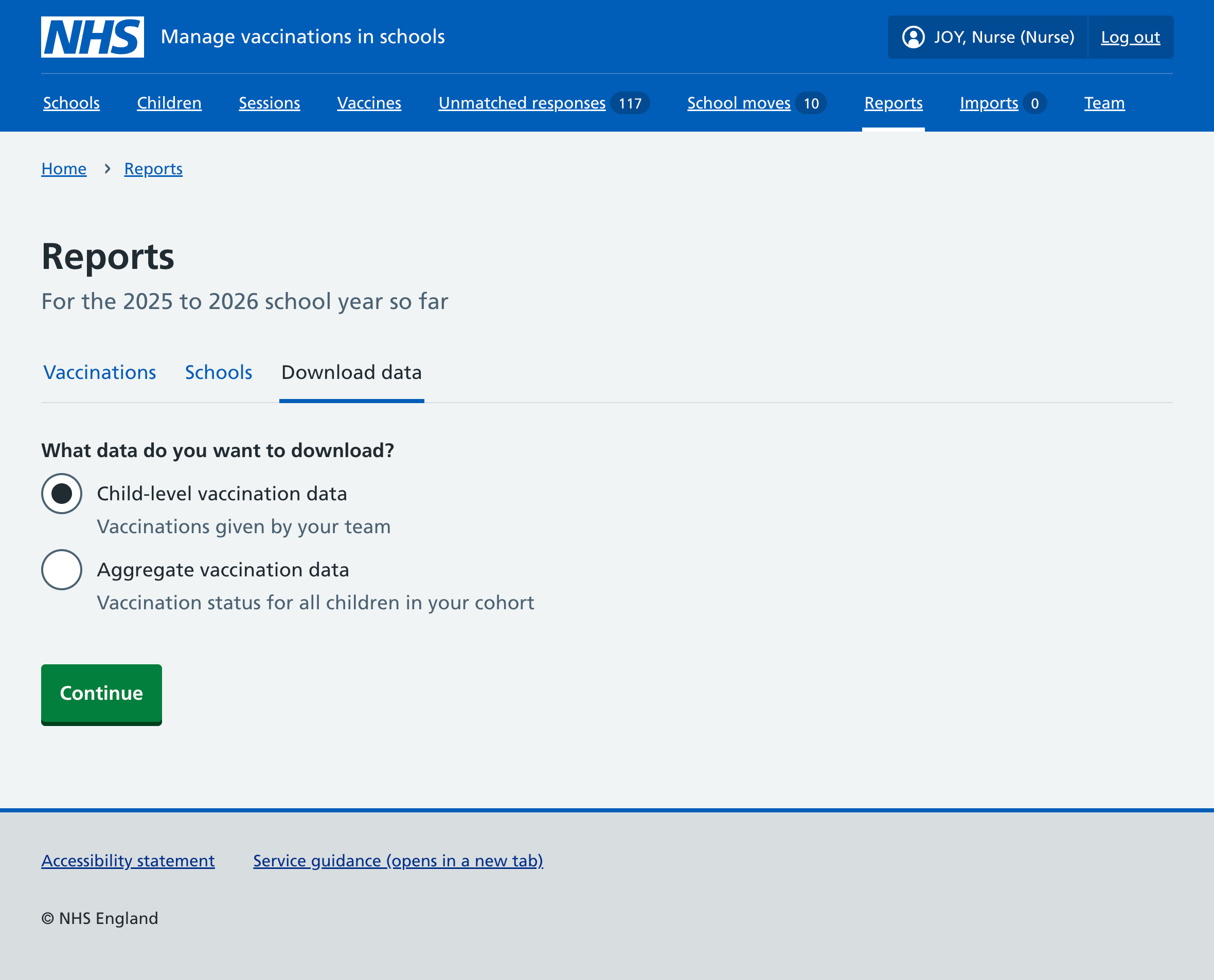
Child-level vaccination reports
Child-level vaccination reports include detailed vaccination data for the selected programme. The data only includes vaccinations administered by your team. Each row shows data for one child.
You’ll need to select a file format before downloading the report.
If your team, or the team you’re sharing the data with, uses SystmOne alongside Mavis, select CSV for SystmOne (TPP). For more information, read Sharing vaccination records between Mavis and SystmOne.
Aggregate vaccination reports
Aggregate vaccination reports show the total number of children in your cohort who are vaccinated and not vaccinated for the selected programme in the current school year. This includes vaccinations given by other providers.
You can choose to break down the data by:
- local authority
- school
- year group
- gender